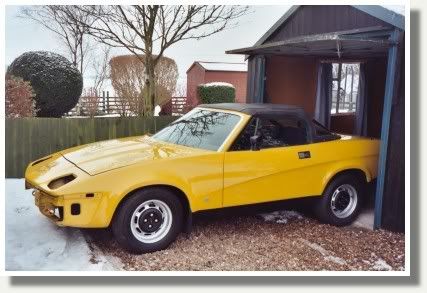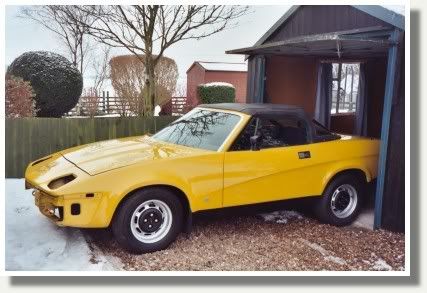<font color="maroon"><b>Or you could do this so people see the picture of the advert
then they can click the picture to go to the eBay advert
Like so </b></font id="maroon">
[url="http://cgi.ebay.co.uk/1980-TRIUMPH-TR7-CONVERTIBLE-BLUE-with-Rover-V8-engine_W0QQitemZ130298004011QQihZ003QQcategoryZ29760QQssPageNameZWDVWQQrdZ1QQcmdZViewItem"]
SN!~~_1.JPG)
[/url]
<font color="maroon"><b>This is the codes to do it</b> </font id="maroon">
<font color="red">[ u r l = " </font id="red">Your web http Link <font color="red"> " ] [ i m g ]</font id="red"> Now at this stage go to the advert picture you want to show right click it go to properties and copy the url address and paste it on here<font color="red">[ / i m g ] [ / u r l ] </font id="red">
<font color="maroon"><b>Some say it is long winded but i think it looks good</b> </font id="maroon">



<font size="4"><font color="green"><i>If it's not broke don't fix it.</i></font id="green"></font id="size4">